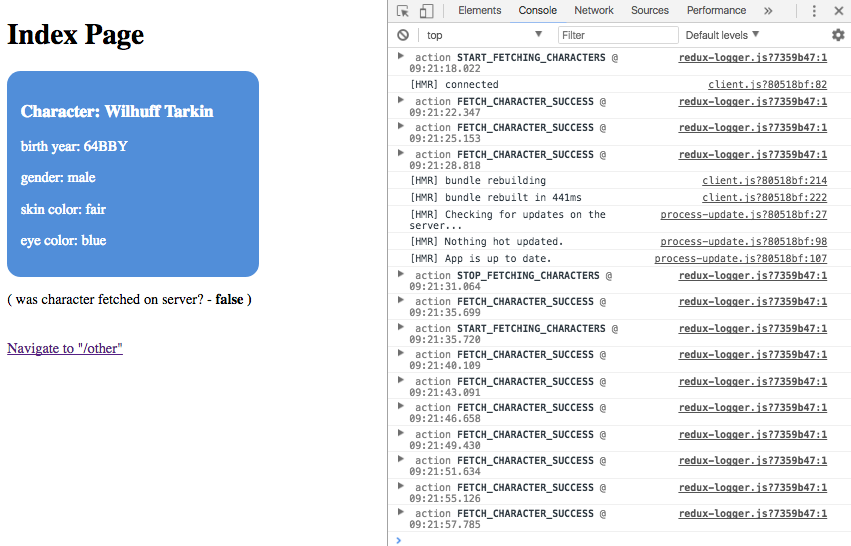* Find/Replace "Deploy it to the cloud..." * Find/Replace "Deploy it to the cloud..." (no colon) * Find/Replace "Deploy it to the cloud..." for firebase * Convert remaining ones * Storybook deployment * Update with-stripe-typescript * Update contributing.md * Remove `now` * Update examples/with-stripe-typescript/README.md Co-Authored-By: Luis Alvarez D. <luis@zeit.co> |
||
|---|---|---|
| .. | ||
| components | ||
| pages | ||
| redux | ||
| demo.png | ||
| package.json | ||
| README.md | ||
Redux-Observable example
This example is a page that renders information about Star-Wars characters. It fetches new character every 3 seconds having the initial character fetched on a server.
Example also uses redux-logger to log every action.
Deploy your own
Deploy the example using ZEIT Now:
How to use
Using create-next-app
Execute create-next-app with npm or Yarn to bootstrap the example:
npm init next-app --example with-redux-observable with-redux-observable-app
# or
yarn create next-app --example with-redux-observable with-redux-observable-app
Download manually
Download the example:
curl https://codeload.github.com/zeit/next.js/tar.gz/canary | tar -xz --strip=2 next.js-canary/examples/with-redux-observable
cd with-redux-observable
Install it and run:
npm install
npm run dev
# or
yarn
yarn dev
Deploy it to the cloud with ZEIT Now (Documentation).
Notes
The main problem with integrating Redux, Redux-Observable and Next.js is
probably making initial requests on a server. That's because, the
getInitialProps hook runs on the server-side before epics have been made available by just dispatching actions.
However, we can access and execute epics directly. In order to do so, we need to pass them an Observable of an action together with StateObservable and they will return an Observable:
static async getInitialProps({ store, isServer }) {
const state$ = new StateObservable(new Subject(), store.getState());
const resultAction = await rootEpic(
of(actions.fetchCharacter(isServer)),
state$
).toPromise(); // we need to convert Observable to Promise
store.dispatch(resultAction)};
Note: we are not using AjaxObservable from the rxjs library; as of rxjs
v5.5.6, it will not work on both the server- and client-side. Instead we call
the default export from
universal-rxjs-ajax (as
request).
We transform the Observable we get from ajax into a Promise in order to await
its resolution. That resolution should be a action (since the epic returns
Observables of actions). We immediately dispatch that action to the store.
This server-side solution allows compatibility with Next. It may not be something you wish to emulate. In other situations, calling or awaiting epics directly and passing their result to the store would be an anti-pattern. You should only trigger epics by dispatching actions. This solution may not generalise to resolving more complicated sets of actions.
The layout of the redux related functionality is split between:
- actions (in `redux/actions.js`)
- actionTypes (in `redux/actionTypes.js`)
- epics (in `redux/epics.js`)
- reducer (in `redux/reducer.js`)
and organized in redux/index.js.
Excepting in those manners discussed above, the configuration is similar the configuration found in with-redux example and redux-observable docs.